
I’m super excited that OttLite contacted me and offered to send me a new desk lamp to review AND giveaway! This is the LED Desk Lamp with Color Changing Tunnel and USB. I have an older model that was gifted to me years ago, but this new one has some really neat bells and whistles! I’d actually been using an old ugly black desk lamp from Target on my craft table. Back when my craft room was in my spare bedroom, and the walls were yellow, it was really hard for me to get enough light on my work to see true colors. I would complain that I couldn’t tell my yellow pompoms from my light green pompoms!

Sorry ahead of time that these aren’t the most amazing and beautifully styled photos. My work table is pretty boring, but I wanted to show you where I’m actually using my light in real life. This is where I pack and ship orders, and also where I glue pompoms to stuff, hot glue things to other things, sew beads to hair pieces… all my non-crochet work. My OttLite makes an amazing difference, and I wouldn’t just say that! Since it’s LED, it’s energy efficient and will last a long time. At first I was a bit afraid that the lamp’s modern look would feel really strange in my space. When it arrived, I was like, this looks like an alien out of Prometheus. You know, the baby one that bashes in that one guy’s space helmet. But I think that the white color helps it feel more comfy, and now I love it. Actually, I kinda wanna glue tiny plastic figurines to the top of it, but we’ll see what happens. The neck of the lamp is really bendy. You can bend it forward and also bend it side to side. I also used it to light my hands in the YouTube tutorial I’m about to upload. BUT HERE’S THE REALLY NEAT PART.

On the left side of the base is the power button and a button that says “M.” The M button controls the temperature of the light, so you can have really cool light, or a warmer light, or a mix of both. SO RAD.

On the right side of the base are some arrow buttons. These control the strength of the light. There are 4 different strength settings. And that rainbow strip in the center? That controls the color-changing tunnel!!! IT’S CRAFTY PARTY TIME. You can slide your finger along the rainbow strip to choose one color of light, or, if you hold down the green power button, the colors will start to automatically cycle. (I have no idea why all my photos captured the purple cycle…!) There’s also a USB port in the back that I didn’t get a photo of but you can charge up your phone while you work and listen to some tunes!


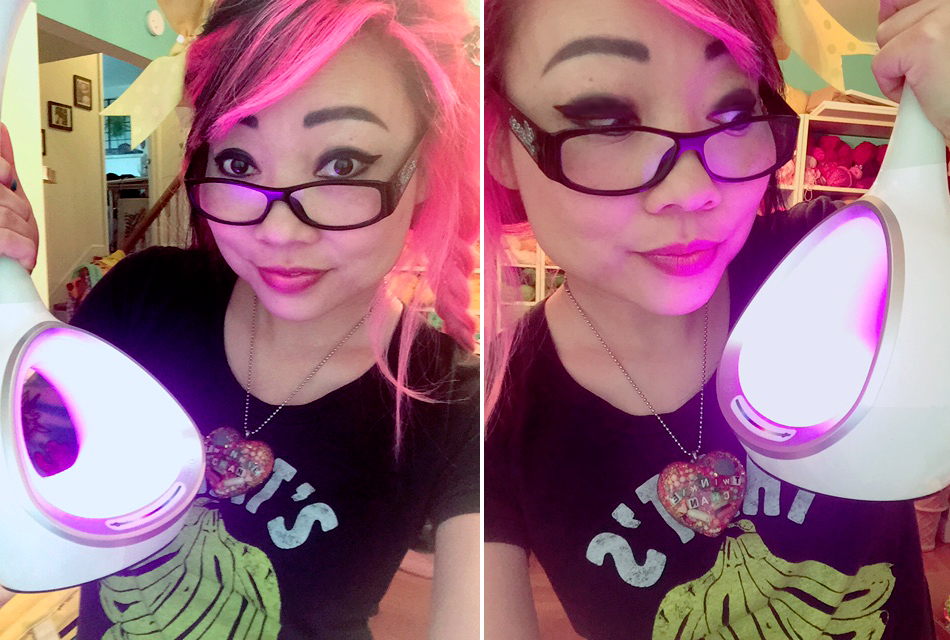
I made a dinky video to show you all of this in action.






